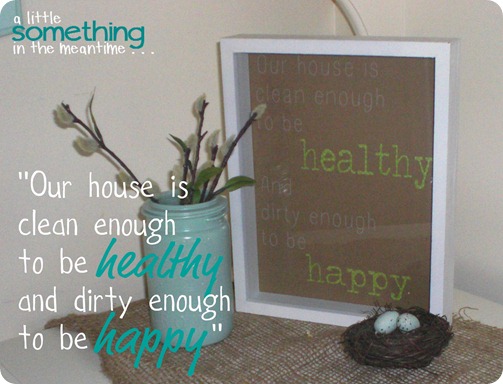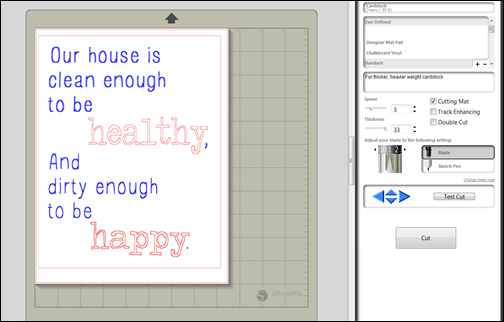It’s finally time for the last project from my March Break kitchen shelving transformation . . . the secret project.
Not even my Mom has seen it.
My secret project came about as the result of a mishap. My original plan was to spray paint the surround of the black kitchen clock, but, when I tried to disassemble it, the clock stopped working properly! In fact, all my reveal photos show the same time.
Oops!
On to Plan B. Buy a $3.44 clearance clock from the grocery store.
{Not bad to start, but wait until you see the finished product!}
I knew from this post on the Silhouette blog that I could buy a clock face shape for 99 cents and then customize it to create a completely different clock.
Source: Silhouette America Blog
So, that’s exactly what I did.
After disassembling the clock to establish that a makeover was possible, I downloaded the shape from the Silhouette store and then customized my clock face in Silhouette Studio using the font My Own Topher for the numbers.
Then, I cut the clock face out of scrapbook paper using my Silhouette (I love that the paper says “date” and “time” on it!).
After that, I covered the front of my die cut with Glad Press ’N Seal and peeled it off the cutting mat. This enabled me to move it while maintaining the placement of the pieces inside some of the numbers.
Next, I covered the back of the die cut with permanent spray adhesive and attached a paint chip piece (leftover from choosing a colour for my painted wooden boxes) behind each number starting with the darkest shade at the 12. The spray adhesive made the paint chip stick to the loose pieces of each number. I taped down the edges for extra staying power.
Finally, I flipped it over and carefully peeled away the Press ‘N Seal.
I also customized the look of the clock’s metal surround.
I spray painted it with primer and then painted it again using my new favourite spray paint colour . . .
Krylon’s Catalina Mist.
And here is what my ombre paint chip clock looked like after it was assembled.
So fun and fresh!
I can hardly believe it is the same clock.
Let’s see the side-by-side comparison to truly appreciate this makeover.
Check out the colour gradient from 12 to 6 and 6 to 12!
I didn’t even have to paint the hands. They were the perfect colour to begin with.
Curious how much this makeover cost?
- Clock – $3.44
- Spray paint – already owned, also used for the magnetic message board and mason jars.
- Scrapbook paper – already owned
- Silhouette shape – 99 cents
Total: Under $10 (and really, under $5 as well!)
With that, the story of my kitchen shelving transformation is complete . . . for now!
Are you a fan of all the ombre projects that are popular this year?
P.S. Want to read about the other projects in this series?
- Painted Wooden Boxes
- Spray Painted Mason Jars
- {Our House} Faux Printable (plus a free printable for everyone!)
- Burlap Board
- Vintage-Look Wooden Sign
- Chalkboard Labels
- Magnetic Message Board
Linking up to these great parties as well as those on my Link Parties page!
Thank you to all the hosts!




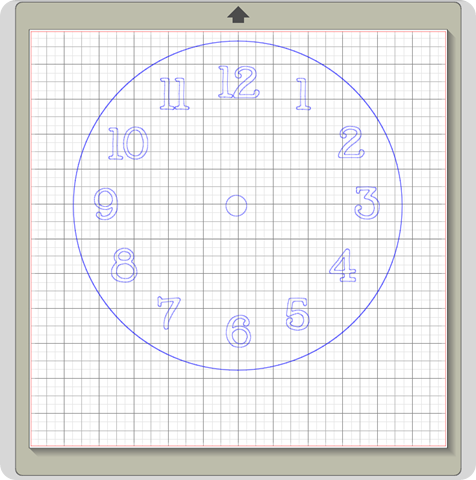





![Krylon Catalina Mist closet-10-0310-de[1]](https://blogger.googleusercontent.com/img/b/R29vZ2xl/AVvXsEgNvVBY-CIUimbqgbilFSu0NJi4mH-VfSnvFydH0CotQxFO1VkU8bDG10Medj5XYZPD6iPIZ9r2DNMvXiUv6qIbhozyo61AEdlPtV0ilrEvNMfD1MW2xNz_A5-uGFGrqif_mQyfUzqUzhw/?imgmax=800)










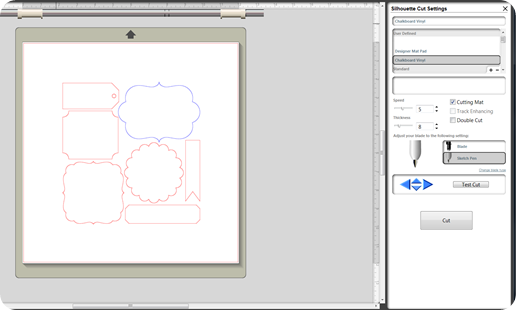







![closet-10-0310-de[1] closet-10-0310-de[1]](https://blogger.googleusercontent.com/img/b/R29vZ2xl/AVvXsEjZWcMR80j6XL98nKYfFGl_psrm9BaTs-TuiiiBQicPLAhTr8kIkYhWKwKdpk3-feLG73mbBp3SOEpVhcmgqpTRqDQWxdLYPZ8Qsv3Nv9en6_yIWL2_sMnKulVPEjjYmIstOk-LFtL0dis/?imgmax=800)